How to use
Prerequisites - Make sure you have installed the app and the app is running (you can see the stars and constellations in front of you). If not refer the how to install guide.
Once installed, you can see yourself immersed in a simulation of our universe. The glowing elements are the stars and the lines are the constellations. The data from which these elements are constructed is explained in the data used section.
Movement
To move and explore the universe, you can use the following controls if on a PC or Mac ->
- WASD move the CAVE through the virtual space
- QE turn the CAVE within the virtual space
- RF raise and lower the CAVE within the virtual space
- IJKL move the user within the CAVE (and even out of the CAVE if you move too far)
- U and O rotate the user within the CAVE
If in the CAVE environment ->
- Joystick to move the CAVE through the virtual space OR navigate through the menu items
- L2 + joystick to rotate the CAVE within the virtual space
- X to go back OR cancel
- O to bring up menu OR select any menu items
Menus
Use right click on your PC to bring up the main menu. Note that the main menu comes up inside the CAVE gameobject so your player view needs to be inside the CAVE to see that menu.
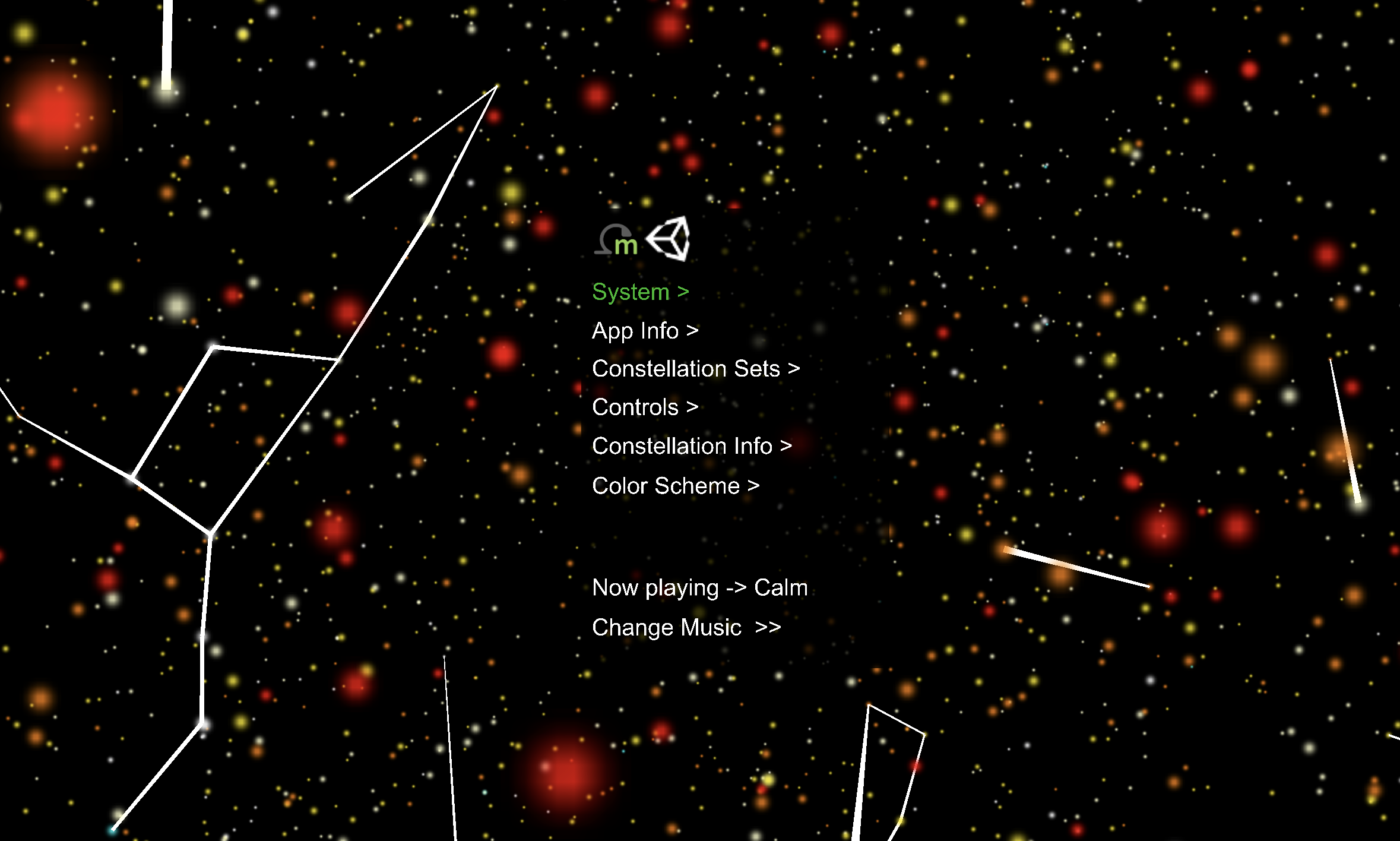
- App Info - Load in-app info screen
- Constellation Sets - Choose what set of constellation to view
- Controls - View distance from origin, change distance mapping scale between stars, start or stop time (movement of stars), and reset controls
- Constellation Info -> Take a tour of Aquarius and read more about it
- Color Scheme -> Switch the coloring of stars between stellar and number of known explonets
- Change Music -> Switch background tracks